Instagram is a powerful social media platform connecting us with friends, family, and followers. One of its features, read receipts, lets users know when their messages have been seen. While this can be handy for some, it can feel intrusive for others. If you’re wondering how to turn off read receipts on Instagram, you’re in the right place. Let’s explore why you might want to disable this feature, how to do it, and what it means for your interactions on the platform.
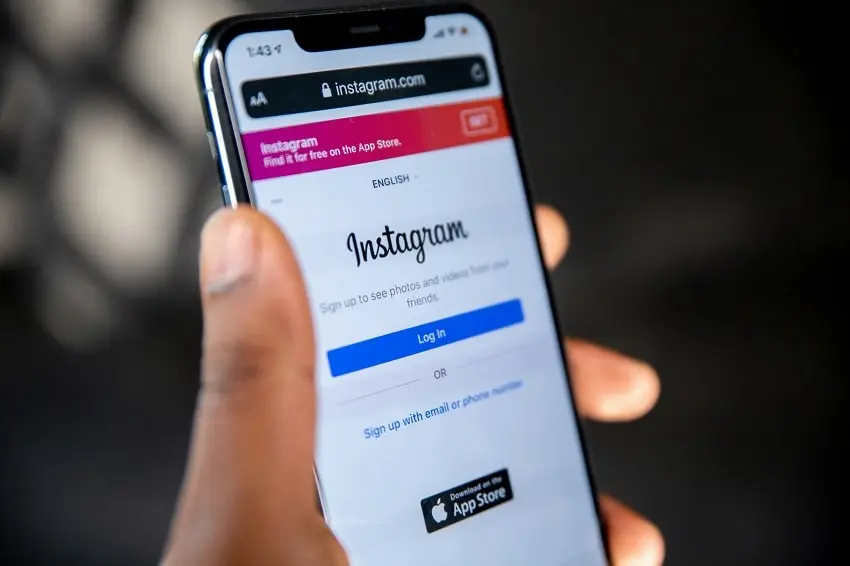
Table of Contents
What Are Read Receipts on Instagram?
Read receipts are notifications that inform the sender when their message has been viewed by the recipient. On Instagram, this feature is automatically enabled, providing a seamless communication experience. For many, it’s an essential tool for keeping track of conversations and ensuring messages aren’t missed.
Why Some Users Want to Turn Off Read Receipts
Despite the convenience, reading receipts can sometimes feel like an invasion of privacy. Here are a few reasons why some users prefer to disable them:
- Privacy Concerns: Not everyone wants to broadcast when they’ve read a message.
- Avoiding Pressure: Knowing that someone can see when you’ve read their message can create pressure to respond immediately.
- Maintaining Control: Disabling read receipts gives users more control over their interactions and response times.
Step-by-Step Guide on How to Turn Off Read Receipts on Instagram
Unfortunately, Instagram does not provide an official option to turn off read receipts directly within the app. However, there are a few workarounds you can use to manage your privacy:
Method 1: Using Airplane Mode

- Open Instagram and Go to Messages:
- Navigate to your direct messages without opening any specific chat.
- Turn on Airplane Mode:
- Swipe down from the top of your screen (for Android) or swipe up from the bottom (for iPhone) to access the control center and activate Airplane Mode.
- Read Messages:
- Now, you can open and read messages without sending read receipts.
- Close Instagram App:
- Before turning off Airplane Mode, close the Instagram app completely.
- Disable Airplane Mode:
- Turn off Airplane Mode, and your read receipts won’t be sent.
Method 2: Using Message Notifications
- Enable Notifications for Instagram:
- Ensure that your phone’s notification settings allow Instagram to send message previews.
- Read Messages from Notifications:
- You can read the content of messages from the notification panel without opening the app, thus avoiding sending read receipts.
Tips on Managing Read Receipts for Privacy and Etiquette
- Communicate Clearly:
- If you’re frequently using these workarounds, it might be helpful to inform your close contacts about your preferences regarding read receipts.
- Set Boundaries:
- Feel free to set boundaries on when you’ll check and respond to messages. This can alleviate the pressure to be constantly available.
Discussion on the Pros and Cons of Disabling Read Receipts
Pros:
- Enhanced Privacy:
- Greater control over who knows when you’ve read their messages.
- Reduced Pressure:
- Less anxiety about having to respond immediately.
Cons:
- Miscommunication:
- Senders might wonder why their messages haven’t been acknowledged.
- Delayed Responses:
- Important messages may seem ignored if the sender can’t tell if you’ve read them.
Insights on the Impact of Turning Off Read Receipts on Interactions
Disabling read receipts can significantly change your communication dynamics. It can offer more freedom and privacy, but it can also create misunderstandings. Balancing transparency with personal comfort is key to maintaining healthy interactions.
Conclusion
Turning off read receipts on Instagram is a personal decision that depends on your comfort and privacy preferences. While Instagram doesn’t provide a direct way to disable them, using the methods mentioned can help you manage your read receipts effectively. Consider the pros and cons, and choose what works best for you.
Have you found these tips helpful? Share this guide with your friends and followers, and let’s start a conversation about digital etiquette and privacy. If you have any other tips or experiences, drop them in the comments below!
By understanding and managing read receipts, you can enhance your Instagram experience and interact on your terms. Happy Instagramming!


