
Table of Contents
Introduction
Ever dreamed of turning your creative ideas into tangible objects? Welcome to the fascinating world of 3D printing with 3d printer! For hobbyists, tech enthusiasts, and DIY lovers, 3D printing opens up a realm of endless possibilities. Imagine designing and producing your own toys, gadgets, or even home decor items—all in the comfort of your home. This blog post will guide you through the essentials of 3D printing for beginners. We’ll explore what makes 3D printing perfect for creative minds, what to consider when choosing your first printer, and review the top 3 beginner-friendly models.
Why 3D Printing is Perfect for Hobbyists and Tech Enthusiasts
Unleash Your Creativity
3D printing technology allows you to bring your wildest ideas to life. Whether you’re into making custom figurines, practical household items, or intricate art pieces, a 3D printer will enable you to design and create almost anything. The only limit is your imagination. It’s perfect for hobbyists who love to tinker and experiment with new projects.
Practical and Fun Projects
The versatility of 3D printing is one of its greatest assets. For instance, you could build functional items like phone stands, custom tools, or even replacement parts for gadgets. On the fun side, imagine creating bespoke board game pieces, personalized gifts, or even cosplay accessories. The range of projects you can undertake is vast and varied, making it an ideal pastime for tech enthusiasts looking to combine creativity with technology.
A Community of Makers
By venturing into the world of 3D printing, you join a global community of makers and creators. This community thrives on sharing knowledge, tips, and designs. Websites like Thingiverse and MyMiniFactory offer countless free designs that you can download and print. Engaging with this community not only enhances your projects but also offers inspiration and support as you hone your skills.
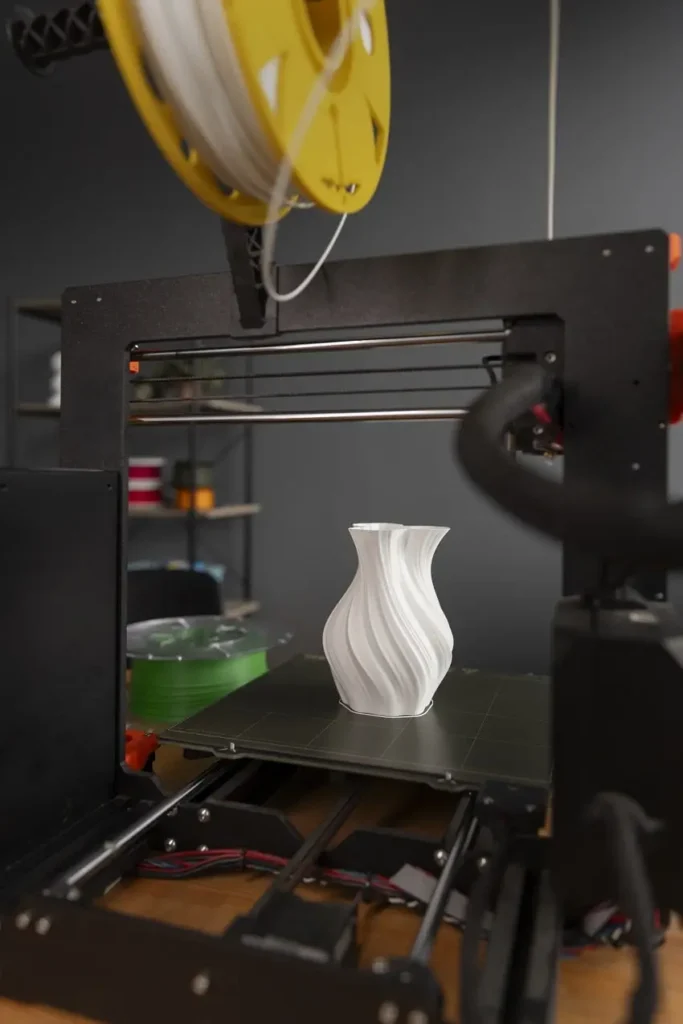
Factors to Consider When Choosing a 3D Printer for Beginners
Budget-Friendly vs. Feature-Rich Models
When starting out, determining your budget is crucial. There are affordable 3D printers that offer excellent value without compromising too much on quality. However, if you have a bit more to spend, feature-rich models provide additional capabilities like multi-material printing, higher resolution, and larger build volumes. We’ll discuss both types in our reviews to help you make an informed decision.
Ease of Use and Setup
For beginners, user-friendliness is paramount. Look for a printer that offers easy assembly and straightforward setup. Many entry-level models come with detailed instructions and online tutorials to get you started. Some even arrive pre-assembled, so you can start printing right out of the box. Additionally, features like touchscreen interfaces and intuitive software can significantly enhance your initial experience.
Printing Speed and Quality
While no beginner wants to wait endlessly for their prints, speed should be balanced with quality. Fast printers often compromise on detail and finish. Entry-level printers usually offer a decent balance, allowing you to produce good-quality prints at a reasonable speed. Consider printers that allow for adjustable speed settings, so you can fine-tune according to your project’s requirements.
Top 3 3D Printers for Beginners
Creality Ender 3 V2

Specs and Features
The Creality Ender 3 V2 is a standout in the budget category. It boasts a build volume of 220 x 220 x 250 mm, which is ample for most beginner projects. The printer offers a glass build plate for better adhesion and smoother prints. With an upgraded silent motherboard, it operates quietly, making it suitable for home use. The Ender 3 V2 also features a user-friendly touchscreen interface and comes with an easy-to-use slicing software, making it perfect for beginners.
Furthermore, the Ender 3 V2 has a sturdy aluminum frame that ensures stability and precision in printing. It also supports various filaments, including PLA, ABS, TPU, and PETG, allowing for versatility in projects. The printer’s heated bed can reach temperatures up to 110 degrees Celsius, making it suitable for printing with materials that require high heat.
One of the most impressive features of the Ender 3 V2 is its ability to resume printing after a power outage or interruption. This feature saves time and material by preventing failed prints due to unexpected issues. Additionally, the printer has an auto-leveling function that ensures a perfectly level print surface for every project.
The Ender 3 V2 offers excellent value for its price point, making it a popular choice for beginners and experienced makers alike. Its user-friendly interface and easy setup process make it accessible to those new to 3D printing, while its advanced features satisfy the demands of more experienced users.
One satisfied customer raves about the Ender 3 V2, saying “I’ve been blown away by the quality of prints I’ve been able to achieve with this printer. It’s incredibly reliable and easy to use.” Other users praise its sturdy construction and quiet operation, making it a great option for home or office use.
Pros
- Budget-friendly
- Easy setup and user-friendly interface
- Upgradable for future improvements
Cons
- Some assembly required
- May require calibration for best results
Anycubic i3 Mega
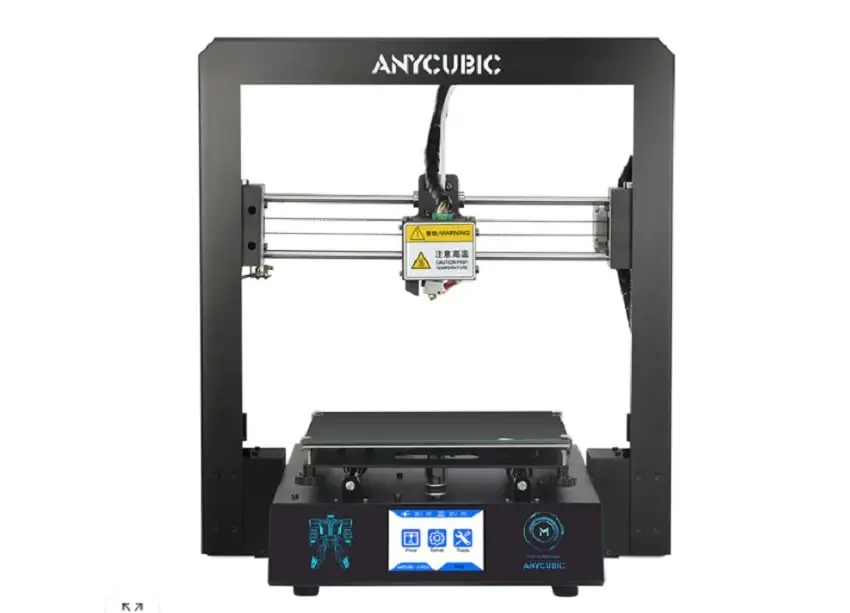
Specs and Features
The Anycubic i3 Mega offers a solid frame, providing stability and precision in printing. It features a print volume of 210 x 210 x 205 mm and a touchscreen interface for ease of use. The printer comes almost fully assembled, allowing you to start printing within minutes.
The Anycubic i3 Mega also offers a variety of connectivity options, including USB, SD card, and Wi-Fi, giving you the flexibility to print from different sources. Its heated bed allows for better adhesion and prevents warping of prints. It also has a quick heating feature, allowing you to start printing faster.
This printer boasts a layer resolution of up to 0.05 mm, ensuring detailed and high-quality prints. The direct drive extruder allows for smoother filament feeding and reduces the risk of clogging. With its dual Z-axis design, the Anycubic i3 Mega ensures more stable and precise printing.
In terms of software compatibility, this printer is compatible with various slicing software such as Cura and Simplify3D
User Reviews
Users highlight the i3 Mega’s robust build and user-friendly interface. The touchscreen makes navigating settings simple, and the printer’s reliability earns high marks. It’s often recommended for beginners due to its minimal setup time and consistent performance.
Pros and Cons
Pros:
- Sturdy construction.
- User-friendly touchscreen.
- Quick setup.
Cons:
- Slightly smaller build volume.
- Customer support can be slow.
Prusa i3 MK3S+

Specs and Features
For those willing to invest a bit more, the Prusa i3 MK3S+ is a top-tier option. It offers a build volume of 250 x 210 x 210 mm and features an automatic bed leveling system. The printer’s advanced sensor system ensures a smooth and hassle-free printing experience. Additionally, the Prusa i3 MK3S+ has a removable magnetic bed plate for easy print removal and a filament sensor to pause printing when the spool runs out.
The printer also comes with the latest version of PrusaSlicer software, which offers advanced customization options for your prints. It is compatible with various materials such as PLA, ABS, PETG, and more.
One of the standout features of the Prusa i3 MK3S+ is its self-cleaning nozzle. This means less maintenance and clogging issues for users. The printer also has a power panic feature that allows it to resume printing from where it left off in case of power failures.
In terms of connectivity, the Prusa i3 MK3S+ has both USB and SD card options, giving users flexibility in how they choose to transfer their print files. It also has a 7-inch LCD screen for easy navigation and control of the printer.
Overall, the Prusa i3 MK3S+ is a reliable and versatile 3D printer that offers top-notch printing quality and user-friendly features. Whether you’re a beginner or an experienced user, this printer is sure to meet all your 3D printing needs. Upgrade your printing experience with the Prusa i3 MK3S+ from refixtechnology.com today!
User Reviews
The Prusa i3 MK3S+ is lauded for its exceptional print quality and reliability. Users appreciate the comprehensive online resources and community support available. Despite its higher price, many find it worth the investment due to its ease of use and advanced features.
Pros and Cons
Pros:
- Excellent print quality.
- Automatic bed leveling.
- Strong community support.
Cons:
- Higher price point.
- Longer delivery times for some regions.
Comparison Chart for Easy Reference
| Printer | Build Volume (mm) | Key Feature | Price Range |
|---|---|---|---|
| Creality Ender 3 V2 | 220 x 220 x 250 | Silent motherboard | $179 |
| Anycubic i3 Mega | 210 x 210 x 205 | Touchscreen interface | $239 |
| Prusa i3 MK3S+ | 250 x 210 x 210 | Automatic bed leveling | $899 |
Tips for Getting Started with Your New 3D Printer
Assembly and First Print Guidance
Once your printer arrives, follow the assembly instructions carefully. Most beginner models offer detailed guides and online videos to help you through the process. Ensure all parts are securely fastened, and that the printer is on a stable surface. For your first print, choose a simple design, such as a cube or a keychain, to familiarize yourself with the printer’s capabilities.
Recommended Software and Resources for Designs
To make the most of your 3D printer, you’ll need slicing software that converts your 3D models into printable files. Popular options include Cura, PrusaSlicer, and Simplify3D. These programs offer various settings to optimize your prints. Additionally, websites like Thingiverse and MyMiniFactory provide thousands of free designs to get you started. Don’t hesitate to join forums and social media groups where you can ask questions and share your projects.
Troubleshooting Common Issues
Even the best 3D printers can encounter problems. Common issues include bed adhesion, stringing, and layer shifting. If you face bed adhesion problems, ensure the bed is level and clean. Stringing can often be reduced by adjusting the retraction settings in your slicing software. For layer shifting, check that the belts and pulleys are tight. Most issues have straightforward fixes, and you’ll find plenty of online resources to guide you through them.
Conclusion
3D printing offers a fantastic blend of creativity and technology, making it perfect for hobbyists, tech enthusiasts, and DIY lovers. We’ve explored some of the best beginner-friendly 3D printers, discussed what to consider when choosing one, and provided tips to get you started. With the right 3D printer, you’ll unlock a world of possibilities. Why not start your 3D printing adventure today? Share this post with fellow enthusiasts and visit our website for more in-depth guides and resources.

