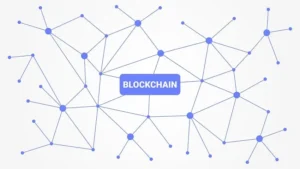In a digital age where streaming services dominate, DVDs might seem like relics of the past. However, for movie enthusiasts and digital creators, DVDs remain valuable treasures containing high-quality video and audio. Whether you’re preserving your favorite films or creating a digital archive, reliable DVD copy software is essential. In this blog post, we’ll explore the best DVD copy software tools available in 2024, offering insights and practical tips for selecting the right one for your needs.
Introduction
The Resurgence of DVD Copy Software
Despite the rise of streaming platforms, DVDs are far from obsolete. Many collectors still value the tangible nature and high quality of DVD media. For digital creators, DVDs offer a reliable way to store and share content. This has led to a resurgence in the need for effective DVD copy software.
Why It Matters for Movie Enthusiasts and Digital Creators
For movie enthusiasts, having a backup of your treasured collection ensures that your favorite films are always accessible, even if the original discs get damaged. Digital creators can use DVD copy software to distribute content efficiently, maintain quality, and ensure compatibility across various devices.
What You’ll Learn
In this guide, we will:
- Define DVD copy software and its importance.
- Highlight key features to look for.
- Provide reviews of the top tools available in 2023.
- Offer tips on how to choose the right software for your needs.
Understanding DVD Copy Software
What is DVD Copy Software?
DVD copy software allows you to duplicate the contents of a DVD onto another disc, an ISO file, or a hard drive. This process is crucial for creating backups, sharing media, and ensuring the longevity of your DVD collections.
How Does It Work?
The software reads the data on the original DVD, decrypts it if necessary, and then writes it onto the target medium. Advanced tools offer various copying modes, such as full disc copies, main movie copies, and custom copies.
Legal Aspects of DVD Copying
It’s important to understand the legal implications of copying DVDs. While making backups for personal use is generally acceptable, distributing copied DVDs without proper authorization is illegal. Always ensure you comply with copyright laws in your jurisdiction.
Key Features to Look for in DVD Copy Software
Quality of the Copy
High-quality copies are essential to preserve the viewing experience. Look for software that maintains the original resolution, audio fidelity, and aspect ratio.
Speed of the Copying Process
Time is valuable. Opt for software that offers fast copying speeds without compromising quality. This is especially important for those with large collections.
Supported Formats
Versatility is key. Ensure the software supports various formats, such as DVD-5, DVD-9, ISO files, and MPEG2 files. This flexibility ensures compatibility with different devices and platforms.
Additional Features
Consider software that offers extra functionalities like the ability to decrypt DVDs, remove region codes, and compress large files without significant loss of quality. These features add immense value, offering more than just basic copying capabilities.
Review of the Best DVD Copy Software Tools in 2024
DVDFab DVD Copy
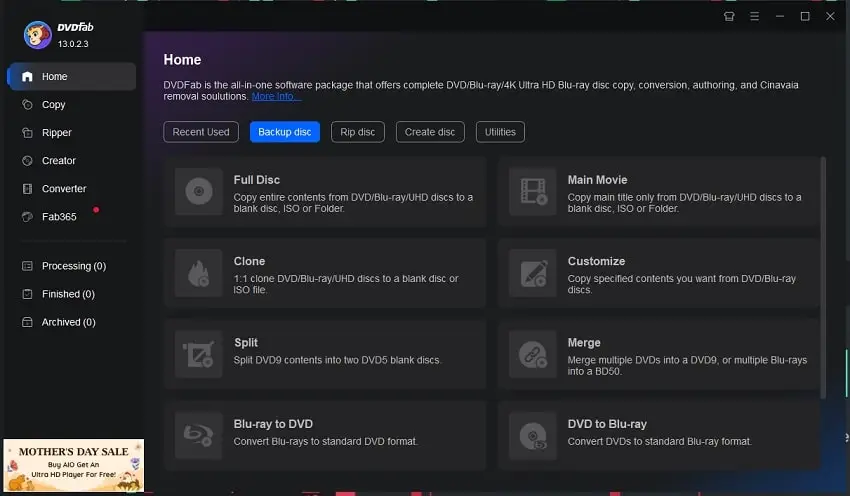
Features
DVDFab DVD Copy offers a comprehensive suite of features, including six copying modes (full disc, main movie, clone, merge, split, and customize). It supports multiple input sources such as DVD discs, ISO files, and DVD folders.
Pros and Cons
Pros:
- High-speed copying
- Wide media support
- User-friendly interface
Cons:
- Premium version required for advanced features
User Reviews
Users appreciate DVDFab’s performance and reliability, particularly its ability to handle scratched discs. The intuitive UI is a highlight, making it accessible even for beginners.
DVD-Cloner

Features
DVD-Cloner excels in 1:1 copying but also offers other modes like movie complete copy, movie-only copy, and split-DVD copy. It supports Blu-ray to HDD copying, with different features available depending on the version (Gold or Platinum).
Pros and Cons
Pros:
- Excellent output quality
- Multiple copying modes
Cons:
- Can be complicated for beginners
- Some features are exclusive to higher-priced versions
User Reviews
While some users find DVD-Cloner complex, many praise its output quality. The variety of copying modes is also a frequently cited benefit.
WinX DVD Copy Pro

Features
WinX DVD Copy Pro allows copying DVDs to discs, ISO files, or MPEG2 files. It includes a built-in burner and can decrypt DVDs to remove country codes.
Pros and Cons
Pros:
- Affordable pricing
- Supports damaged discs
Cons:
- Basic user interface
- Limited copying modes
User Reviews
Users like WinX DVD Copy Pro for its affordability and ability to handle damaged discs. However, the user interface could use an upgrade.
Magic DVD Copier
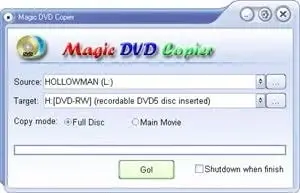
Features
Magic DVD Copier is user-friendly and supports copying DVDs to hard drives and blank discs. It can compress DVD9 movies to 4.7GB without significant quality loss.
Pros and Cons
Pros:
- Easy to use
- Compression feature
Cons:
- Lacks advanced features
User Reviews
Users find Magic DVD Copier straightforward and effective for basic copying tasks. The compression feature is particularly appreciated for saving space.
Aimersoft DVD Copy

Features
Available for both Windows and Macs, Aimersoft DVD Copy offers various copying modes, including main movie copying, split copying, and compression. It’s known for its performance and intuitive user interface.
Pros and Cons
Pros:
- Cross-platform compatibility
- Intuitive UI
Cons:
- Slightly better performance on Mac
User Reviews
Aimersoft DVD Copy is praised for its ease of use and performance consistency across different platforms.
Tipard DVD Cloner
Features
Tipard DVD Cloner supports DVD-5 and DVD-9 formats, allowing backups to hard drives and burning of existing backups. It offers customizable copying modes.
Pros and Cons
Pros:
- Affordable
- Wide variety of features
Cons:
- Slower speeds compared to competitors
User Reviews
Users appreciate Tipard DVD Cloner’s affordability and feature set, although some note it could be faster.
1Step DVD Copy
Features
Part of the SoundTaxi Media Suite, 1Step DVD Copy is known for its simplicity. It allows one-click ripping, copying, and backing up of DVDs.
Pros and Cons
Pros:
- Simple to use
- Affordable
Cons:
- Limited video quality and conversion options
User Reviews
Perfect for beginners, 1Step DVD Copy is appreciated for its simplicity. However, it may not meet the needs of advanced users.
How to Choose the Right DVD Copy Software
Consideration of Needs
Identify your specific requirements. Do you need advanced features like decryption and region code removal, or are basic copying capabilities sufficient?
Budget and Affordability
Compare the cost of different software options. While some tools offer free versions, premium features might require a paid subscription.
User-Friendly Interface
Choose software with an intuitive interface to streamline the copying process. This is especially important for users new to DVD copying.
Customer Support
Look for software that offers robust customer support. Access to troubleshooting resources and responsive support teams can make a significant difference.
Conclusion
Summary of Key Points
We’ve explored the best DVD copy software tools of 2023, highlighting their features, pros and cons, and user reviews. Each tool offers unique advantages to cater to the varied needs of movie enthusiasts and digital creators.
Recommendations for Different User Groups
For beginners, 1Step DVD Copy offers simplicity and ease of use. Advanced users might prefer DVDFab DVD Copy for its comprehensive feature set and high-speed performance.
Final Thoughts on the Future of DVD Copy Software
As technology evolves, DVD copy software will continue to improve, offering faster speeds, better quality, and more features. Staying informed about the latest tools ensures you can make the best choice for your needs.
Join the Conversation
We’d love to hear your experiences with DVD copy software. Share your thoughts in the comments below, and don’t forget to check out our other tech articles for more insights and reviews!